Fix the Chrome Update That Displays Your Most Visited Sites
10 Oct 2013The latest release of Google Chrome (30.0.1599.69.) snuck frequently visited sites back into your new tabs. I imagine this could be a semi-traumatic experience for some.
Before
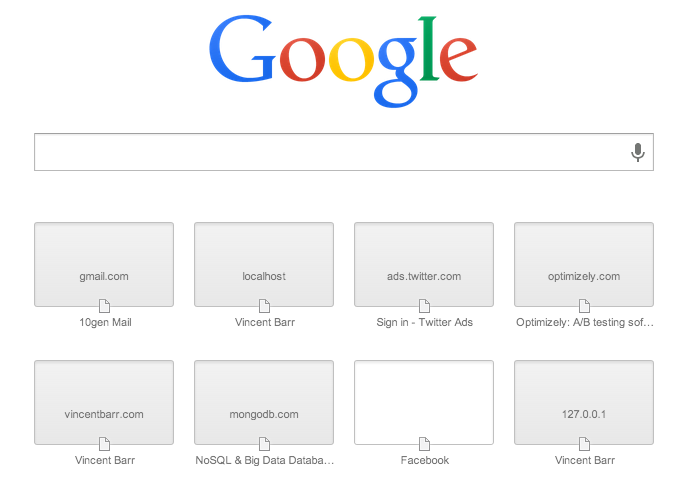
After

Take the following steps to drop your most frequently visited sites from new tabs.
-
Open Chrome
-
Enter ‘Chrome://flags’ in the address bar
-
Press ⌘F and look for ‘Enable Instant Extended’
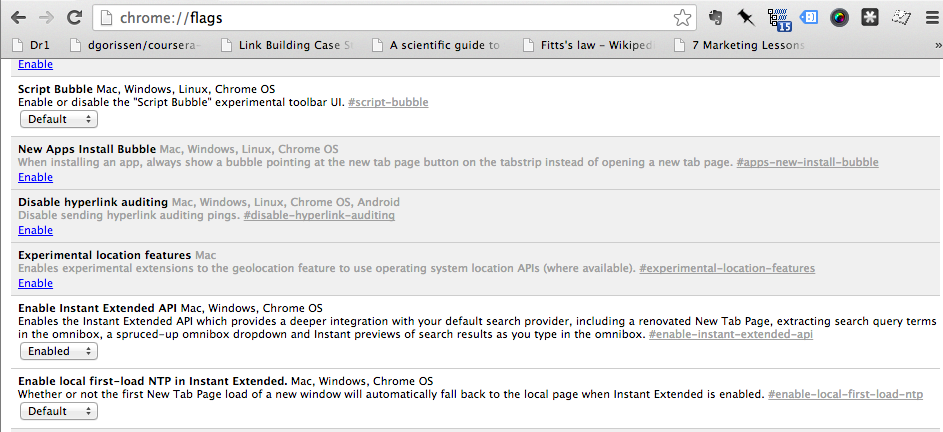
-
Disable ‘Instant Extended API’
-
Click ‘Ok’ when prompted to ‘Relaunch Now’
-
That’s better